Fantasy Chat AI’s No Limit AI Image Generator is your free gateway to pure, unrestricted creativity. This powerful No Limit AI Image Generator lets you turn simple ideas into stunning images in seconds, with no sign-ups, no content filters, and no credit limits. Just type what you want to see and watch it come to life.
Whether you’re creating AI girlfriends, fantasy characters, generating visual story prompts, or exploring wild concepts, this tool is designed for creators who want to avoid rules getting in the way of their imagination.
Start Creating with Fantasy Chat AI’s No Limit AI Image Generator
You can use the tool right below. Type your prompt, click the 🎲 dice for random suggestions, or tap the 🧠 brain to have AI generate a creative prompt based on your ideas. Then hit “Generate” and see what you get. It’s fast, free, and fun: no accounts, no paywalls.
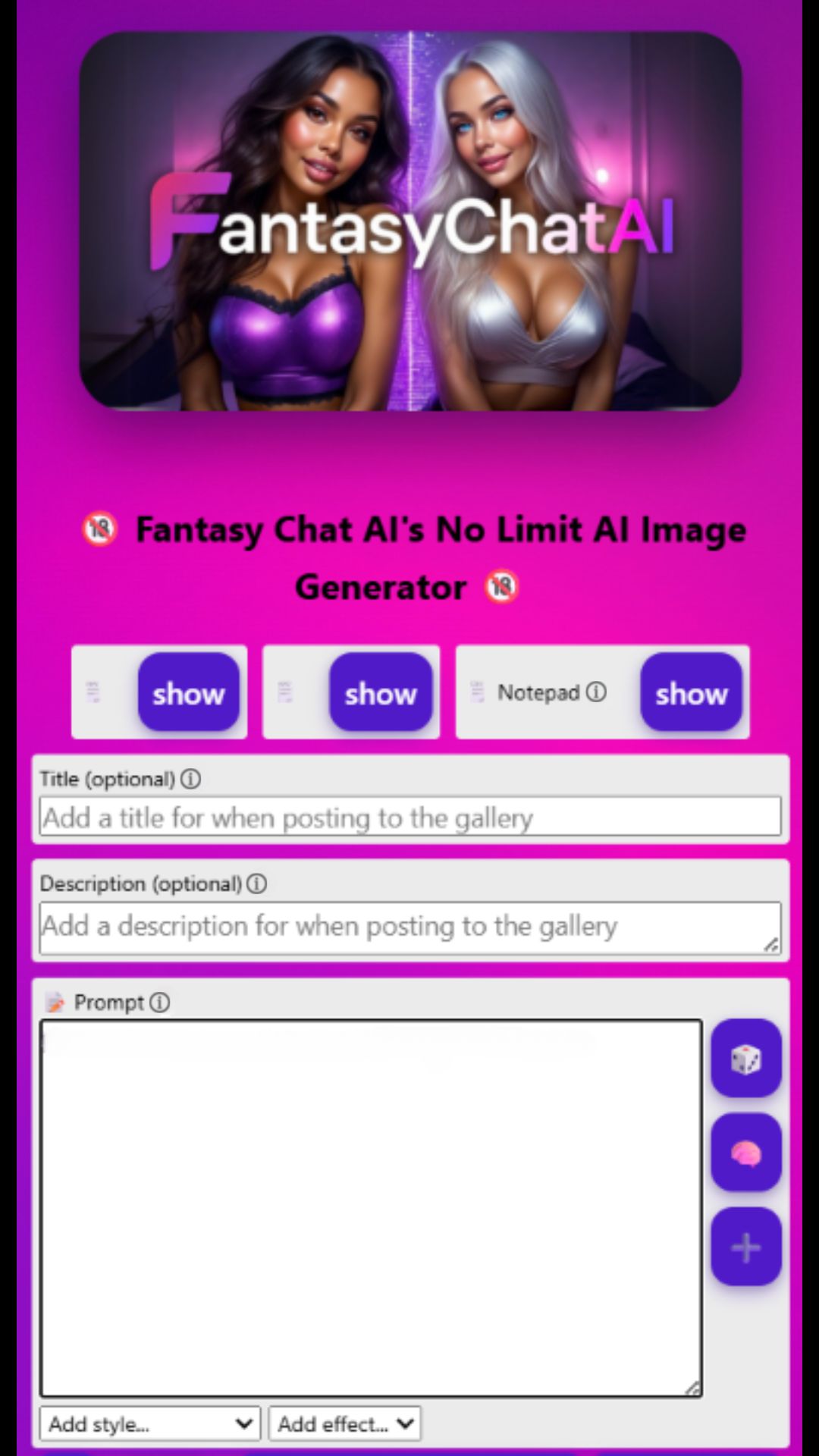
How to Use the Generator
Prompt Box: Type a clear description of the image you want to generate. Try fantasy scenes, surreal moments, or detailed character designs.
🎲 Dice Icon: Click to get a random prompt suggestion.
🧠 Brain Icon: Enter a few keywords or ideas, and the AI will generate a full prompt based on them.
Negative Prompt: Use this to describe what you don’t want in your image. For example, if you don’t want anything blue, simply type “blue.” Do not write “no blue”; just describe the unwanted elements as if they should be in an opposite image.
Art Style Dropdown: Choose from multiple styles or leave it on “No Limit” to let the AI interpret freely.
Shape: Select the layout Portrait, Landscape, or Square.
How Many Pics?: Choose how many images you want to generate at once (1–4).
Guidance: Higher numbers make the result match your prompt more closely, but they can also reduce visual quality. Lower numbers allow more creativity. Leave blank to default to 7.
Seed: Use a number here to repeat a specific result. Same seed + same prompt = same image. Leave blank for random.
Mode: Reveals or hides extra interface options.
Character Controls: Use dropdowns to define ethnicity, age, hair, outfit, body type, position, expression, view, location, extras, and more. Leave as default for randomness.
Dark Mode & Fullscreen: Bottom left icons toggle dark mode and expand the view.
Feedback Button: Located in the bottom right corner, this button allows you to send suggestions or report an issue.
Gallery Posting: Add a title and description to share your creations or keep them private.
Experiment freely; you can’t break anything. This generator is all about exploring ideas with zero limits.
What is a No Limit AI Image Generator?
A No Limit AI Image Generator is a creative tool that lets users generate visual content from text prompts without the typical restrictions found on mainstream platforms. These generators are built around three key freedoms:
1. No Content Filters: Unlike platforms like DALL·E or Midjourney, no-limit tools allow you to create anything you can imagine, including content that’s NSFW, surreal, or too niche for traditional AI filters. You set your own boundaries.
2. No Usage Limits: Most no-limit generators offer free, unlimited image creation: no subscriptions, no credit systems, and no need to ration your creativity.
3. No Sign-Ups Required: You can start generating content immediately, with no accounts or data collection, just pure creative access.
These tools are often powered by open-source models, such as Stable Diffusion, providing users with direct access to the engine behind the image. They expose more raw control and give you the ability to fine-tune everything from lighting and style to composition and body shape.
Fantasy Chat AI’s No Limit AI Image Generator is one of the few that brings all these freedoms together in one easy-to-use interface. Whether you’re generating high fantasy art, erotic content, or bizarre dreamscapes, the limits are gone, and the creative potential is wide open.
How It Works: Behind the Scenes
Our tool utilizes Stable Diffusion, an advanced AI image-generation model that transforms text into visuals through a process known as diffusion. In simple terms, it starts with random noise and gradually “denoises” the image step by step, guided by your prompt, until it forms a complete picture.
The model has been trained on millions of image-text pairs, learning how words translate into shapes, colors, styles, and compositions. When you enter a prompt, the AI interprets it through natural language processing and generates a new image that statistically matches what it has learned.
Because our tool is built on open-source technology, you get more control than you would with commercial platforms. You can adjust not just what the image contains but also how closely the AI should follow your input, what style it should lean toward, and even which random seed to use for consistency or variation.
This raw access to the image engine is what makes a No Limit AI Image Generator so powerful; it’s like having the gears of an AI art machine right at your fingertips.
Prompt Crafting Tips
Want better results? Here’s how to get the most out of your prompts with a No Limit AI Image Generator:
Be Specific: Instead of “a man,” try “a cyberpunk warrior in neon-lit armor holding a plasma sword.”
Use Visual Cues: Mention lighting, mood, color schemes, and settings, such as “soft golden lighting” or “misty forest background.”
Stack Descriptors: Layer multiple traits, like “elegant elven queen with silver hair, flowing robes, standing in the moonlight.”
Experiment with Styles: Try phrases like “in the style of Studio Ghibli” or “digital painting concept art.”
Balance Guidance: Play with the guidance scale to shift between precision and creativity. High guidance = prompt-faithful. Low = wild and loose.
Try Negative Prompts: Use the negative prompt box to exclude unwanted features. Type only the unwanted element, e.g., “blurry, extra limbs, text.” There is no need to say “no”; just list it.
Use the Brain or Dice: Stuck? Let the generator build the prompt for you with the 🧠 brain or randomize ideas with the 🎲 dice.
Practice makes perfect. Try different wording, experiment with styles, and adjust the controls until the AI perfectly captures your vision.
The Rise of No-Limit AI Image Generators
From Filters to Freedom
The earliest AI image generators were tightly controlled. Tools like DALL·E, Midjourney, and Adobe Firefly restricted outputs to avoid nudity, violence, or controversial topics. While this made sense for corporate use cases, it frustrated artists and hobbyists looking for full creative expression.
As demand grew for uncensored, flexible tools, independent developers and open-source communities stepped up to meet the need. Their goal is to put creative power back in users’ hands.
The Role of Open-Source Models
Everything changed with the release of Stable Diffusion in 2022. Unlike earlier models locked behind paid platforms, Stable Diffusion was open and could run on consumer hardware. It became the engine for dozens of No-Limit AI Image Generators.
This shift allowed developers to build tools without guardrails. Users could finally generate NSFW art, surreal dreamscapes, or hyper-specific niche content that filtered platforms would block.
Creative Communities Pushing the Limits
Websites like Civitai, Reddit’s r/StableDiffusion, and Discord servers have become hubs for experimentation. Users share custom models, prompt ideas, and bizarre or beautiful outputs.
No-Limit tools also fostered new forms of digital expression, from AI-generated comics and character design to photorealistic fetish art and absurdist humor. These spaces made it clear: when you remove the rules, creativity explodes.
Fantasy Chat AI’s No Limit AI Image Generator proudly sits in this new wave, offering a clean, fast, user-first design with all the power and none of the restrictions.
Legal, Ethical, and Creative Considerations
AI-generated images can raise important questions, particularly when the generator lacks content filters. While No-Limit AI Image Generators enable radical creative freedom, it’s essential to be aware of the implications:
Copyright & Ownership: Images generated are typically safe to use, but training datasets may include copyrighted materials. Be mindful when publishing or selling results.
Misinformation: Hyperrealistic outputs can be used to spread false information. Be responsible about context when sharing AI-generated images.
NSFW & Consent: Just because you can generate something doesn’t always mean you should. Avoid using likenesses of real people or producing content that would be considered exploitative or harmful.
Platform Use: Some platforms may ban AI-generated art or require the disclosure of its origin. Always check the rules before posting.
Creativity should be free but not careless. Use these tools with intention and awareness.
FAQ – No-Limit AI Image Generator
Is it really free to use?
Yes, Fantasy Chat AI’s No Limit AI Image Generator is completely free with no credits, accounts, or hidden limits.
What happens to my images?
Images are generated locally on the site. You can download, share, or post to the gallery if you choose.
Is this tool safe for NSFW (Not Safe for Work) or adult content?
Yes. There are no restrictions, but it’s up to you to use it responsibly and comply with relevant laws and platform rules.
Why is it called “No-Limit”?
Because it removes the restrictions found in most other generators: no content filters, no usage caps, and no login walls.
Can I use the images commercially?
In most cases, yes. However, double-check licensing if you use images for business purposes, especially if you plan to publish or sell them.
Do I need to install anything?
Nope. Everything runs in your browser; just scroll to the embedded generator and start typing.
What model does it use?
It’s powered by Stable Diffusion, a leading open-source model renowned for its flexible and high-quality image results.
In Conclusion
The rise of No-Limit AI Image Generators marks a shift in how we think about art and access. These tools let anyone, regardless of skill or budget, create images on demand, in any style, with zero creative restrictions.
Fantasy Chat AI’s No Limit AI Image Generator is here to unlock that power for you. Whether you’re writing stories, experimenting with concepts, or just having fun, you now have a space to create without boundaries.
Go ahead, imagine anything.
And make it real.


